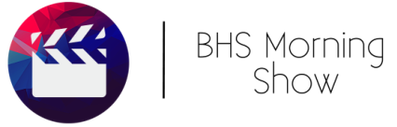Today's Show
Press Windows key + "P" and choose the "extended screen" option when prompted. Then, drag this browser tab past the right hand side of your screen until it shows up on the projector/Smartboard. Doing this will allow you to still use your computer while our show is playing. You can start the embedded video at any time that you are ready.
REMEMBER: To go back to duplicating your laptop screen with the TV, simply press the Windows key + "P" and choose the "Duplicate Screen" option when prompted.
Please click the help desk button below or contact The BHS Morning Show directly if you are having technical difficulties viewing our show.